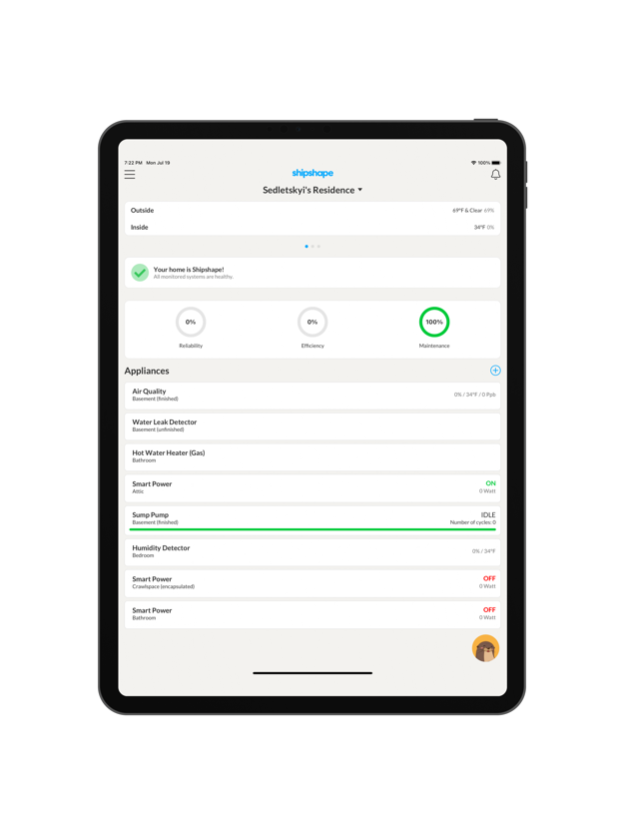Version History
Here you can find the changelog of Shipshape Home since it was posted on our website on 2021-12-16.
The latest version is 1.0.378 and it was updated on soft112.com on 19 April, 2024.
See below the changes in each version:
version 1.0.378
posted on 2024-03-21
Mar 21, 2024
Version 1.0.378
- Images were specifically tailored for iPad tablets, ensuring a visually optimised experience.
- Humidity detector and air quality details screen refreshed with updated information and improved visuals.
- Prices in My Budgeting now display the higher end on upgrades, providing clearer insights into your spending habits and budget planning.
- We've revamped the setup screens (Add New) to be more intuitive and user-friendly, simplifying the process of adding new devices.
- Enjoy a seamless and consistent user experience with synchronised UX for ApplianceEvent and AlertAction.
version 1.0.363
posted on 2024-02-07
Feb 7, 2024
Version 1.0.363
Improve Push notification settings management
version 1.0.361
posted on 2024-02-01
Feb 1, 2024
Version 1.0.361
Stability improvements
version 1.0.342
posted on 2023-11-22
Nov 22, 2023
Version 1.0.342
What’s New:
• Added Nest Thermostat support and temperature variation alerts.
• Alert count now visible on app icon.
• New ‘Remove House’ feature and ‘Fall Maintenance’ to-do list.
• Redesigned loading elements.
Improvements:
• Enhanced onboarding for water heaters.
• Updated instructions for pairing extenders.
• Streamlined iBasement Sump Pump addition.
• Improved manufacturer selection logic.
version 1.0.335
posted on 2023-10-30
Oct 30, 2023
Version 1.0.335
New Feature:
• Annual Maintenance Reminders: Sump Pump
• Annual Maintenance Reminders: HVAC
• Create New Account via Apple/Google Login.
• Temperature varies from setpoint alert.
• Implemented alerts from the Wayne sump pump integration.
Minor Improvements
• Updated Filter Change AlertAction.
• Removed Upload a Quote widget from the main screen.
• Improved the Add New Solution - HVAC experience.
• Updated installer survey.
version 1.0.326
posted on 2023-09-20
Sep 20, 2023
Version 1.0.326
Custom solution UI improvements
version 1.0.318
posted on 2023-08-19
Aug 19, 2023
Version 1.0.318
Improve menu navigation
version 1.0.137
posted on 2023-08-15
Aug 15, 2023
Version 1.0.137
Improve house search
Improve app stability
version 1.0.314
posted on 2023-08-02
Aug 2, 2023
Version 1.0.314
Added new images of supported products
version 1.0.299
posted on 2023-06-13
Jun 13, 2023
Version 1.0.299
Updates enhance your experience and make managing your HVAC system more seamless and efficient:
Expanded HVAC appliance types
Enhanced smart thermostat functionality and insights
Easily upload a quote from your contractor and get valuable pricing insights
version 1.0.295
posted on 2023-06-01
Jun 1, 2023
Version 1.0.295
Fix alert page blank screen
version 1.0.286
posted on 2023-05-13
May 13, 2023
Version 1.0.286
UI fixes
version 1.0.277
posted on 2023-04-22
Apr 22, 2023
Version 1.0.277
Here are some of the new features and improvements we’ve made to enhance your experience:
Gateway pairing improvements: The gateway pairing process has been updated to detect when a gateway is updating and make sure users take the right actions to get their system connected efficiently.
Suppressed Notifications: An improvement to our anti-spam push notification mechanism. See how many notifications have been suppressed and for how long.
Onboarding 2.0: A new app walkthrough and explanation of key features have been added for first-time users.
Async Photos: Poor signal will no longer block photo uploads during install. If the photos are not able to upload, they will be stored locally until signal is restored.
Updated Menu: We’ve updated the hamburger menu to a cleaner and more streamlined look with easier access to the most important features, including home dashboard, my providers, and service records.
version 1.0.273
posted on 2023-03-21
Mar 21, 2023
Version 1.0.273
UI Improvement: We've made several enhancements to the user interface to make it even more enjoyable to use. We've listened to your feedback and worked hard to ensure a pleasant user experience.
Improved Hardware Testing: We've upgraded our hardware testing feature to make sure the experience is quick and effective.
More Accurate Energy Consumption Calculations: We've fine-tuned our algorithms to provide even more accurate energy consumption calculations.
Bug Fixes
version 1.0.217
posted on 2022-07-24
Jul 24, 2022 Version 1.0.217
Fix power switch event layout
version 1.0.189
posted on 2022-05-08
May 8, 2022 Version 1.0.189
Humidity detector shortened wizard
Fix broken sensor test on new installer wizard
version 1.0.187
posted on 2022-04-10
Apr 10, 2022 Version 1.0.187
New installer add solution flow
Styles and texts fixes
Power switch for appliances with power plug
version 1.0.179
posted on 2022-02-12
Feb 12, 2022 Version 1.0.179
New appliance history events screen
version 1.0.178
posted on 2022-01-28
Jan 28, 2022 Version 1.0.178
Fix alerts show time with 3 digits
Fix loop between 2 pages
version 1.0.172
posted on 2021-12-21
Dec 21, 2021 Version 1.0.172
New menu design
Aeotec range extender added
Stability improvements
version 1.0.171
posted on 2021-12-10
Dec 10, 2021 Version 1.0.171
Fix wrong budgeting chart years sorting
Fix white setup alert color to red
Fix crash on no house data after login